Kitchen Display Systems (KDS) are a game-changer for busy restaurant environments. This innovative technology streamlines order management and processing, boosting efficiency and improving customer satisfaction. However, choosing the right KDS for your restaurant can be a daunting task. Here are the top seven tips to help you make the best choice:
1. Ensure Compatibility and Integration
The first step in choosing a KDS is ensuring that it seamlessly integrates with your existing Point of Sale (POS) system and restaurant billing software like Petpooja, QPOS etc. A well-integrated KDS allows for real-time order updates, eliminating the need for manual data entry and minimizing errors. This ensures that orders are processed efficiently, leading to smoother kitchen operation.
2. Prioritize Ease of Use
A KDS should be intuitive and user-friendly, especially for kitchen staff who are often under pressure. Look for a system with a clear, easy-to-use interface that displays orders in a way that makes sense for your kitchen layout. The ability to customize the display to match your specific kitchen setup can also enhance ease of use.
3. Assess Flexibility and Scalability
As your restaurant grows, your KDS should be able to grow with you. Consider a system that can handle increased order volumes and adapt to changes in your kitchen operations, such as adding new stations or expanding to multiple locations. A scalable KDS will save you time and money in the long run by avoiding the need for frequent upgrades.
4. Look for Customization Options
Every kitchen operates differently, so the ability to customize your KDS is essential. Look for features that allow you to tailor the system to your specific needs, such as customizable item colors, order priorities, and screen layouts. This level of customization ensures that your KDS works in harmony with your kitchen’s workflow.
5. Consider Workflow Optimization Features
A KDS should do more than just display orders; it should optimize your kitchen workflow. Look for systems that offer advanced features like order routing, which directs orders to the appropriate stations, and order pacing, which helps manage the timing of dishes. These features can significantly improve kitchen efficiency and reduce bottlenecks.
6. Evaluate Hardware Requirements
The hardware that supports your KDS is just as important as the software. Ensure that the system is compatible with your existing kitchen equipment and that it is durable enough to withstand the harsh conditions of a commercial kitchen. Consider factors like screen size, touchscreen capabilities, and resistance to heat, moisture, and grease.
7. Check for Comprehensive Training and Support
Implementing a new KDS is a significant change for your kitchen staff, so it’s crucial to have access to comprehensive training and ongoing support. Choose a vendor that offers thorough training materials and responsive technical support to ensure a smooth transition and ongoing success.
Conclusion: Why Posiflex is a Smart Choice
When it comes to choosing a KDS that ticks all these boxes, Posiflex is a brand worth considering. Known for their robust integration capabilities, user-friendly interfaces, and reliable hardware, Posiflex offers a KDS solution that streamlines kitchen operations, enhances communication, and ultimately improves service efficiency. Whether you’re managing a small café or a large restaurant, Posiflex provides the tools you need to optimize your kitchen workflow and deliver a better dining experience for your customers.
Published on 4th September 2024